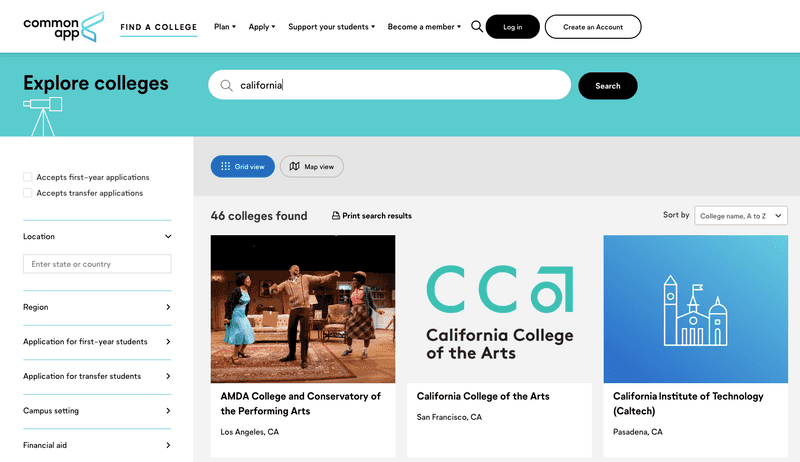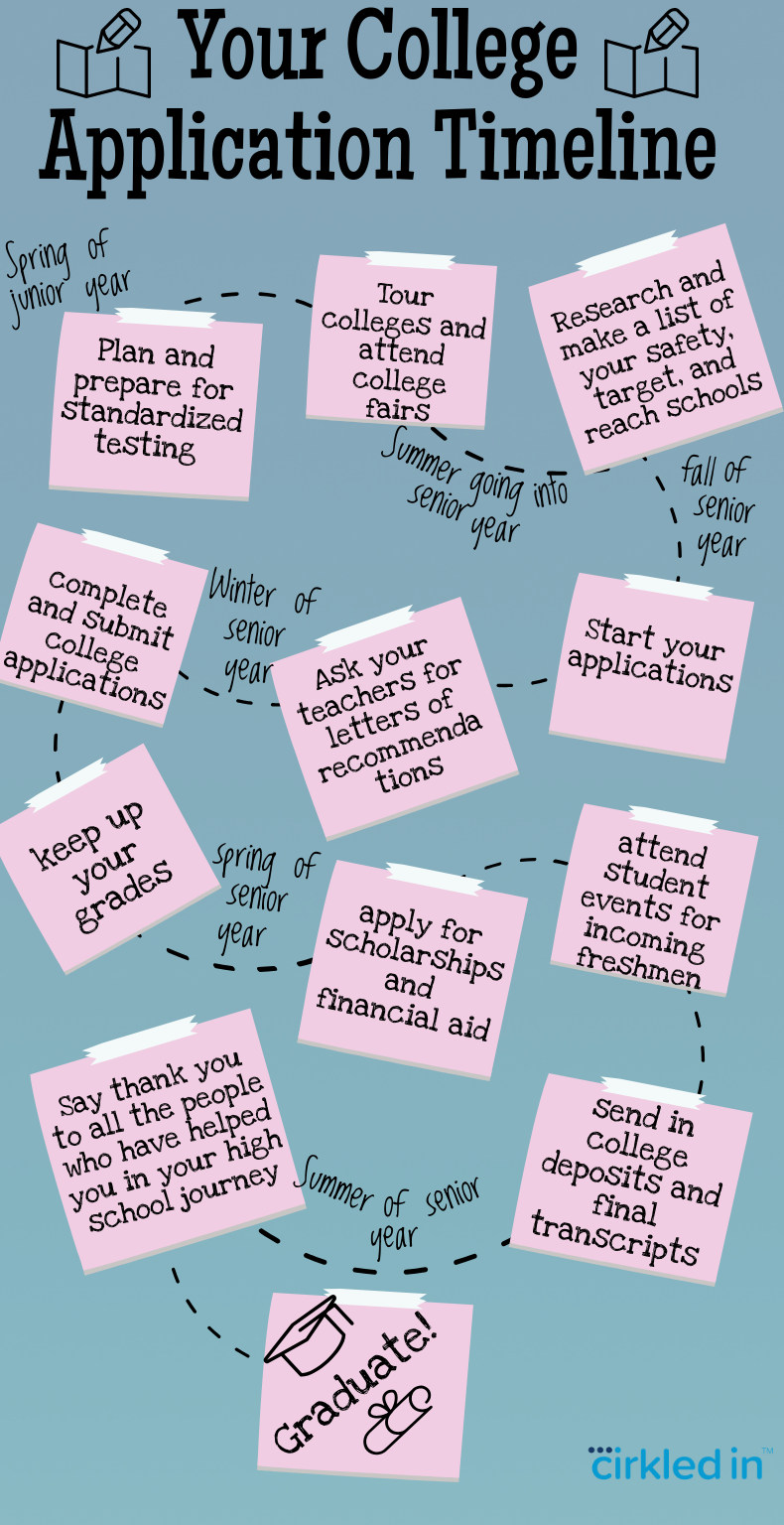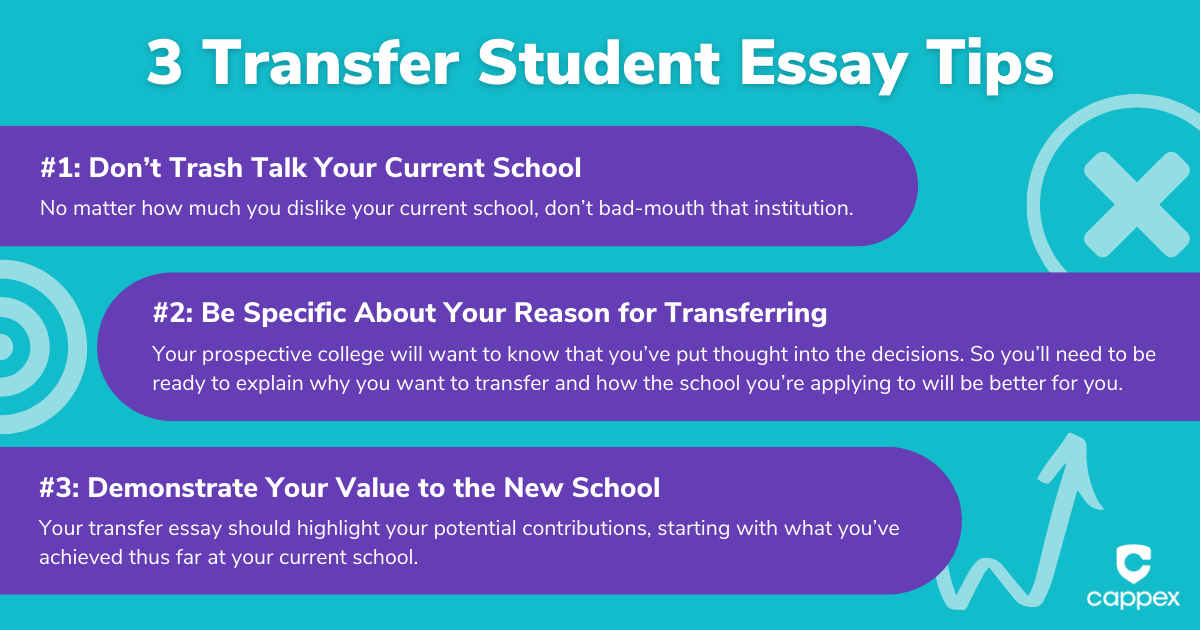Key Takeaways
The Common App simplifies the college application process by allowing you to apply to multiple colleges with one form.
Creating a detailed Common App account and gathering all necessary documents are the first steps to a successful application.
Meeting each college’s specific requirements and deadlines is crucial, and the Common App dashboard helps you keep track of these details.
For assistance, the Common App Help Center offers a variety of resources including FAQs, guides, and a 24/7 support team.
Submitting all materials by the posted deadlines and double-checking for errors will ensure a smooth application process.
What is the Best Way to Fill Out the Common App?
Understanding the Basics
Let’s kick things off with a quick intro to the Common App. It’s an online platform that over 900 colleges and universities use, making it simpler for you to apply to multiple schools with just one set of materials. Think of it as a huge time-saver: instead of filling out your details and essays over and over, you do it just once. Neat, right?

“How to apply to college with Common App …” from www.commonapp.org and used with no modifications.
Creating Your Common App Account
First things first, you’ll need to create your Common App account. This is where you’ll manage everything related to your college applications. Here’s how to get started:
Go to the Common App website and sign up with your email address.
Choose a password that’s secure but memorable—you’ll be using this a lot!
After signing up, confirm your email address to activate your account.
Once you’re in, take a moment to familiarize yourself with the dashboard. This is your mission control for the application process, so get comfortable navigating it.
Compiling Necessary Documents
Before you dive into the actual application, you’ll want to gather some important documents. These typically include:
Your high school transcript with details of your courses and grades.
Standardized test scores (SAT, ACT, etc.), if required by your chosen colleges.
A list of your extracurricular activities, work experiences, and honors.
Having these at hand will make filling out your application a breeze.
Completing the Profile Section
The Profile section is pretty straightforward—it’s all about you! Fill in your name, address, and other basic info. Make sure this is accurate; it’s how colleges will get in touch with you. To avoid common mistakes, consider reading about 5 Common App mistakes to avoid to ensure a flawless process.
Now, let’s talk about adding your schools. You might have a dream school in mind, or maybe you’re keeping your options open. Either way, the Common App makes it easy to manage your list:
Search for colleges you’re interested in and add them to your ‘My Colleges’ list.
Each college might have different requirements, so check those out in the ‘Application Requirements’ section for each school.
When you add colleges, you’ll also see their deadlines and any additional materials they need from you. Keep a close eye on these details—they’re crucial.
Adding Colleges to Your List
Once you’ve got a handle on your profile, it’s time to add colleges to your list. This is exciting! But remember, each college may have different requirements and essays. Here’s how to add schools:
Use the ‘College Search’ tab to find and add colleges you’re interested in.
Review each college’s application requirements carefully.
Make note of any college-specific deadlines and materials needed.
Most importantly, don’t rush this part. Take your time to research each college and ensure they’re a good fit for you. If you need guidance or have questions while going through the process, don’t hesitate to reach out for help with the Common App.
Filling Out the Family Information
This section asks about your family’s background. You’ll fill in details about your parents or guardians, their education, and your siblings. If you’re not sure about something, it’s okay to ask your family or even reach out to the Common App support team for help.
Next up, academics. You’ll enter your high school information, courses, and grades here. Be precise—colleges use this info to understand your academic background.
List all high schools you’ve attended, including any dual enrollment programs.
Enter your courses exactly as they appear on your transcript.
Don’t forget to self-report your grades if required.
Accuracy is key, so double-check everything before moving on.
Academics and Test Scores
In the Academics section, you’ll detail your high school career and any college-level coursework. Here’s where you’ll also report your standardized test scores if the schools you’re applying to require them. Make sure to list all the relevant classes you’ve taken, as this shows colleges the rigor of your academic experience.
And then, the part many students stress about—the essay. But don’t worry, I’ve got you covered.
Writing the Common App Essay
The essay is your chance to show colleges who you are beyond the numbers. You’ll choose from several prompts, so pick the one that resonates with you the most. Here are some tips:
Be authentic—write in your own voice about experiences that matter to you.
Keep it clear and focused. You’ve got a limited word count, so make every word count.
Proofread, then proofread again. Spelling and grammar mistakes can be distracting.
Consider your essay a window into your world. Use it to tell a story only you can tell—one that highlights your best qualities.
How Do I Get Help with the Common App?
Exploring the Common App Help Center
Got questions? You’re not alone, and the Common App Help Center is your go-to resource. It’s packed with articles and advice on everything from starting your application to hitting the submit button. Plus, you can search for specific topics if you’re stuck on something particular.
Using the Common App for Transfer Quick Start Guide
If you’re transferring from one college to another, the Common App for transfer Quick Start Guide is a treasure trove of useful info. It breaks down the process into simple, manageable steps, so you can get your application out the door without missing a beat.
Finding Video Tutorials and Step-by-Step Guides
Sometimes reading instructions just doesn’t cut it, and that’s where video tutorials come in handy. The Common App’s own YouTube channel has a bunch of clips that walk you through different parts of the application. And if you prefer written guides, there are plenty of those, too.
Reading Through FAQs
Why does it say the deadline has passed or that my application was submitted after the deadline?
This is a common question, and usually, it’s a simple time zone issue. Remember, all deadlines are based on Eastern Time (ET), so plan accordingly if you’re in a different zone.
Check out the FAQ section on the Common App website for answers to more questions like this. It’s a great way to troubleshoot common issues and find quick solutions.
Is There Support, Live Chat, or a Helpline by Phone?
Accessing the Solutions Center Team
When you’re really in a bind, the Solutions Center Team is there for you. You can reach out 24/7, and they’re super quick to respond. Just submit a request through the Help Center, and someone will get back to you in no time.
Utilizing Live Chat for Instant Support
For instant help, the live chat feature is a lifesaver. You’ll find it in the bottom corner of the Help Center pages. It’s like texting a friend who happens to know everything about the Common App.
And for those times when you need to hear a human voice, there’s a phone helpline. It’s available during business hours, and the number is listed right in the Help Center.
Calling the Helpline by Phone
If you’re the type who prefers talking things out, the Common App helpline is there for you. Give them a call, and one of their friendly staff will guide you through whatever issue you’re facing.
Remember to have your Common App ID ready when you call; it’ll make things go much smoother.
Email and Other Communication Methods
If your question isn’t urgent, you can always send an email. Just head to the ‘Contact Us’ section of the Help Center, fill out the form, and they’ll get back to you. And don’t forget about social media – the Common App is active on several platforms and often shares tips and updates there.
Tips and Tricks for a Smooth Application Process
Tracking Deadlines and Application Status
Keeping track of deadlines is crucial. Use the Common App dashboard to see each college’s due dates and what materials you still need to submit. This helps you plan your time and ensures you’re not rushing at the last minute.
And don’t just submit and forget—check back to confirm that everything went through properly. The dashboard will show you the status of each part of your application, so you can rest easy knowing all your hard work has been received.
Finally, proofread everything, maybe even get someone else to take a look. You want your application to be perfect, and a fresh pair of eyes can catch mistakes you might have missed. And remember, this is a marathon, not a sprint. Take your time, stay organized, and before you know it, you’ll be hitting that submit button with confidence.
Double-Checking for Errors Before Submission
Before you hit that submit button, take a deep breath and double-check your application for any errors. This means reviewing every section, not just for typos but also for accuracy. Are your grades and courses correct? Did you upload the right version of your essay? It’s like checking your mirrors before driving—you want to ensure everything is just right.
Preparing for Supplemental Essays
Many colleges require supplemental essays in addition to the main Common App essay. These are your opportunity to show more of your personality and interests. So, how do you tackle them? First, read each prompt carefully and think about what it’s really asking. Then, brainstorm ideas that highlight different aspects of who you are—different from what you wrote in your main essay.
And remember, these essays are also a test of your ability to follow directions. Stick to the word limit and tailor your responses to each college. No one-size-fits-all answers here!
Managing Letters of Recommendation
Letters of recommendation are a big deal. They give colleges a view of you from someone else’s perspective. To manage them well, start by asking your recommenders early. Give them plenty of time to write something thoughtful. Then, make sure they know the deadlines and how to submit their letters through the Common App.
And here’s a pro tip: After they agree to write a letter, send a thank-you note. It’s not just polite—it also serves as a gentle reminder of your request.
Frequently Asked Questions (FAQ)
Even with the best preparation, questions are bound to pop up. That’s why it’s great to have a handy list of FAQs to turn to. From technical glitches to submission confirmations, the Common App has answers for almost everything. And if you can’t find what you’re looking for, remember, the support team is just a click or call away.
Make sure to leverage these resources to avoid common pitfalls and to clarify any uncertainties you may have during the application process.
Now, let’s dive into some of the most common questions applicants have: such as how to fill out the Common App or where to find support if needed.
Why does it say that the deadline has passed or that my application was submitted after the deadline?
“All application deadlines are based on Eastern Time (ET). If you’re in a different time zone, make sure to submit your application well before the deadline to account for the difference.”
If you’re cutting it close to the deadline, time zone differences can be the difference between on-time and late. Always aim to submit at least a day early to avoid any last-minute stress.
And if you’ve already submitted and you’re seeing this message, reach out to the Common App support team. They’ll help you figure out what happened and what to do next.
How do I change my practice account to a first-year student account?
If you started with a practice account to get familiar with the Common App, you’ll need to convert it to a first-year student account when you’re ready to apply. To do this, simply log in to your account, go to your Profile, and update your current account role. Make sure you save the changes, and voila, you’re all set to start your real application.
How do I assign my recommenders?
Assigning recommenders is a critical step. Once you’ve added your schools to the ‘My Colleges’ section, you’ll see a ‘Recommenders and FERPA’ section for each one. Here’s what you do:
First, complete the FERPA Release Authorization. This gives schools permission to discuss your application with your recommenders. Then, you can invite recommenders by entering their email addresses. They’ll get an email with instructions on how to proceed.
Keep track of who you’ve asked and whether they’ve submitted their recommendations. You can do this right from your dashboard.
Why am I being asked to enter in SAT essay information?
Some colleges still want to see your SAT essay scores, even though it’s no longer a required part of the test. If a college asks for it, you’ll see it listed in their specific requirements. Enter this information in the ‘Testing’ section of the Common App if you have it. If you don’t, or the test is optional for your schools, then no worries—you can skip this part.
Remember, it’s all about what each college wants to see. So, if they ask for it, make sure to include it.
What should I do if I encounter technical issues during submission?
Technical issues can be frustrating, especially when you’re ready to submit. If something goes wrong, don’t panic. First, try some basic troubleshooting: clear your browser’s cache, switch to a different browser, or restart your computer. These simple steps solve most issues. If problems persist, consider looking at our strategies for managing college essay submission stress for further guidance.
If you’re still stuck, document what’s happening. Take screenshots if you can. This information will be super helpful when you reach out to the Common App support team for help.
And here’s a reassuring thought: if there’s a widespread technical issue, colleges are usually understanding. They’ll often extend deadlines to accommodate applicants. So, take a breath—you’ve got this. If you need guidance or have questions while going through the process, don’t hesitate to reach out for help with the Common App.
With these tips, FAQs, and support resources at your disposal, you’re well on your way to conquering the Common App. Remember, it’s a tool designed to make your life easier. Use it wisely, ask for help when you need it, and keep your eyes on the prize—your future college experience awaits!